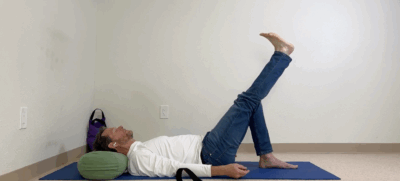This is an overview of the Union platform, where you’ll find all your classes: Livestream, Replays, in-person classes, and special events. Sometimes technology gets a little confusing. Please read on. This short article will help you get the most from your practice!
How to use the Union site:
When you go to sign in to your Avita Yoga account in Union, you’ll see a page like this:
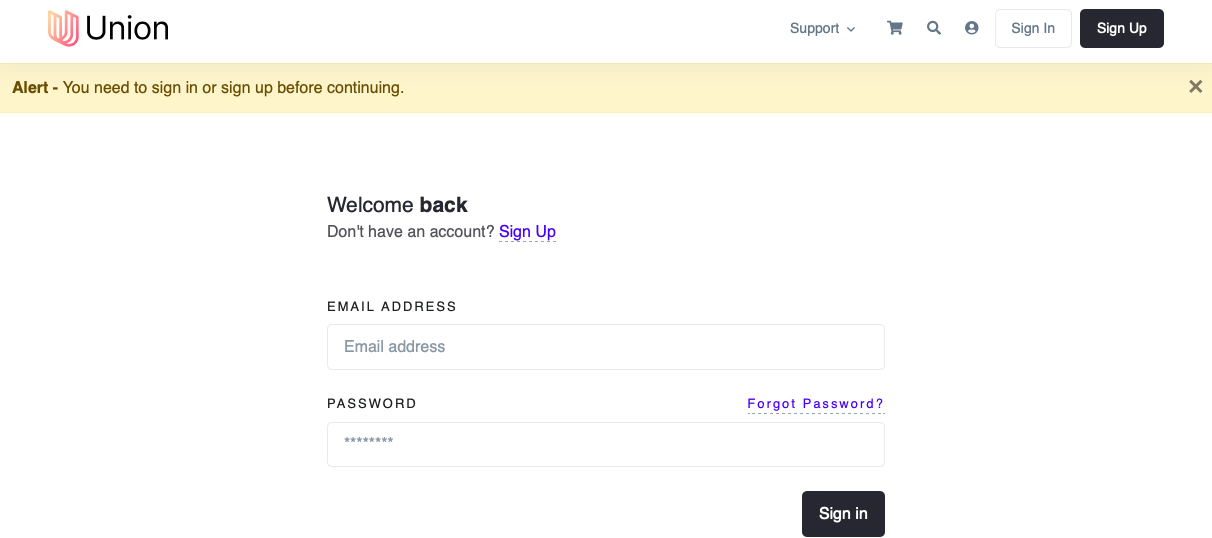
If you can’t remember your log-in details, enter your e-mail and click on Forgot Password? Bookmark the Avita Yoga homepage so you can easily find it again if you lose your way (if you have used Union for another studio, you may need to click on Filter to find Avita Yoga). Once in, you can go straight to the class you want by using the grey menu bar, like this:
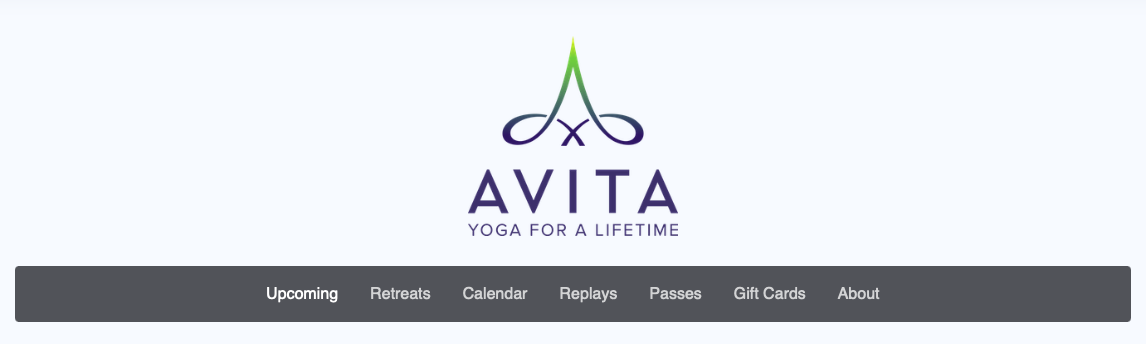
To join Jeff for a Livestream class, go to Upcoming and register. For on-demand and series classes, go to Replays and use the Category dropdown menu to make your selection – remember to scroll down for more!
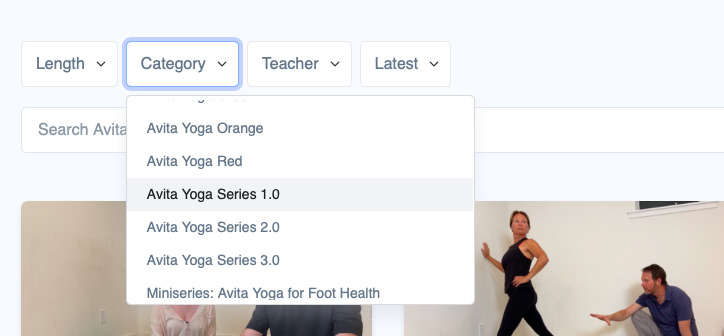
Do you have questions like these?:
“What classes am I registered for?”
“Which Replay classes have I done?”
“Where am I in the Class Series?”
“Can I change the credit card on my account?”
All these questions and more can be answered by going to My Account. It’s located in the top right-hand corner if you’re on a laptop or desktop and looks like this:

or look for the three vertical dots or horizontal lines if you are using an iPad, tablet, or phone. Like this:


Union also has a great Help Desk, just look for Support in the top menu next to My Account for step-by-step instructions:
How to register for a class
How to join a Livestream
How to cancel a class
How to gift a class
I hope this helps you navigate the technology to get the most from your practice. If you still have questions, don’t hesitate to contact Union Support by clicking on the chat or question mark icon in the bottom right of the Union page. If you have questions about your practice, or if we can help in any way, please e-mail me. I’d love to hear from you!
With love and light,
Jeff